An “Email Alias” or a “Forwarding Email Address” is an email address that you give out to others to mask or shield yourself from spam, identity theft, profiling, and surveillance. SimpleLogin offers a service with both free and paid options to simplify the process of creating multiple email addresses for different sites and services.
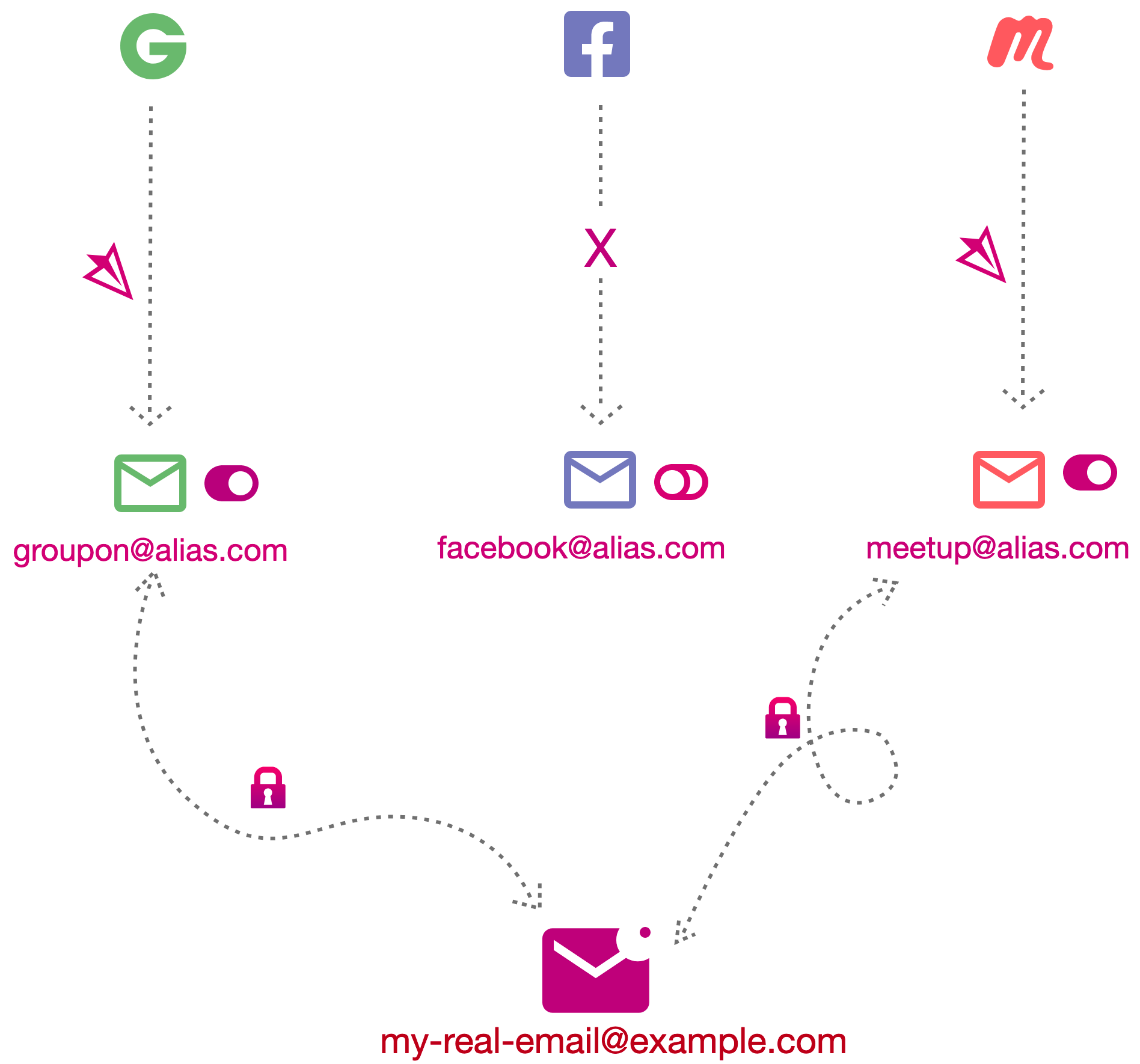
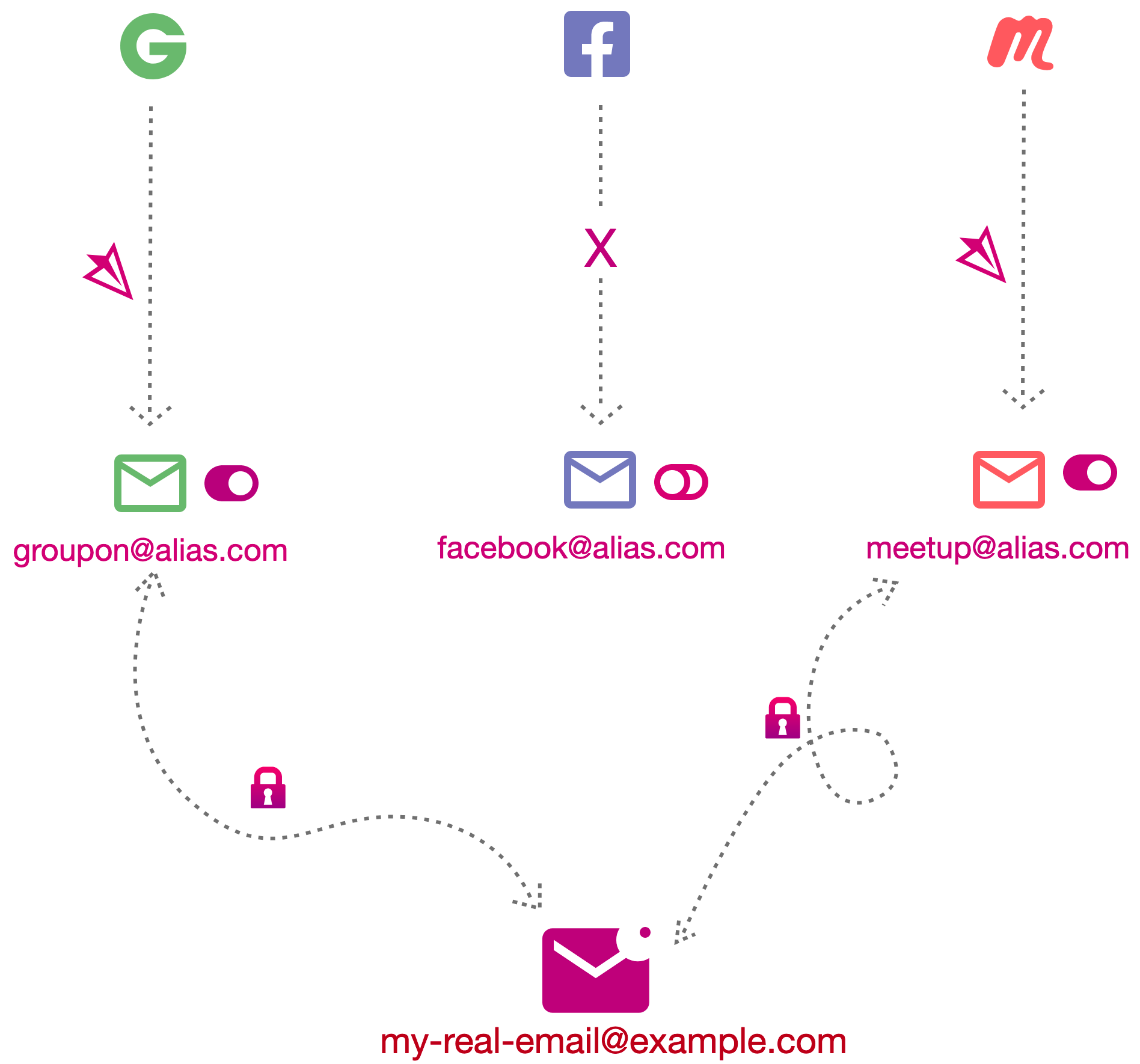
Your email address is unique and one of the most widely used and effective identifiers to track almost everything you do on and off the internet - purchases, conversations, habits, and interests. If it doesn’t already exist in multiple public databases of breach data available to anyone who cares to look for it, eventually it will. When you give out your email address, it is stored in and shared among many companies' computer systems. This makes it trivial to correlate and tie together most of everything you say or do.
One way around this problem is to use a different email address for every service or form that asks you for one; a nightmare to manage and not worth the effort. Fortunately, there are services that do this for you and forward emails on to your personal email address, acting as a proxy that shields your real email address from ever being exposed.
Apple offer this service but if you would rather Apple also not be aware of your email address and every service you use it with, another options is SimpleLogin or Forward Email.
After creating an account, you can use their browser extension to generate unique email addresses for every site you need one for. It will save the email address, associate it with the site you used it on, and forward you emails sent to that address on to the email address you tell it to. If you don’t want to receive email from any particular site or service, you just turn it off.
- Create an account at https://app.simplelogin.io/auth/register
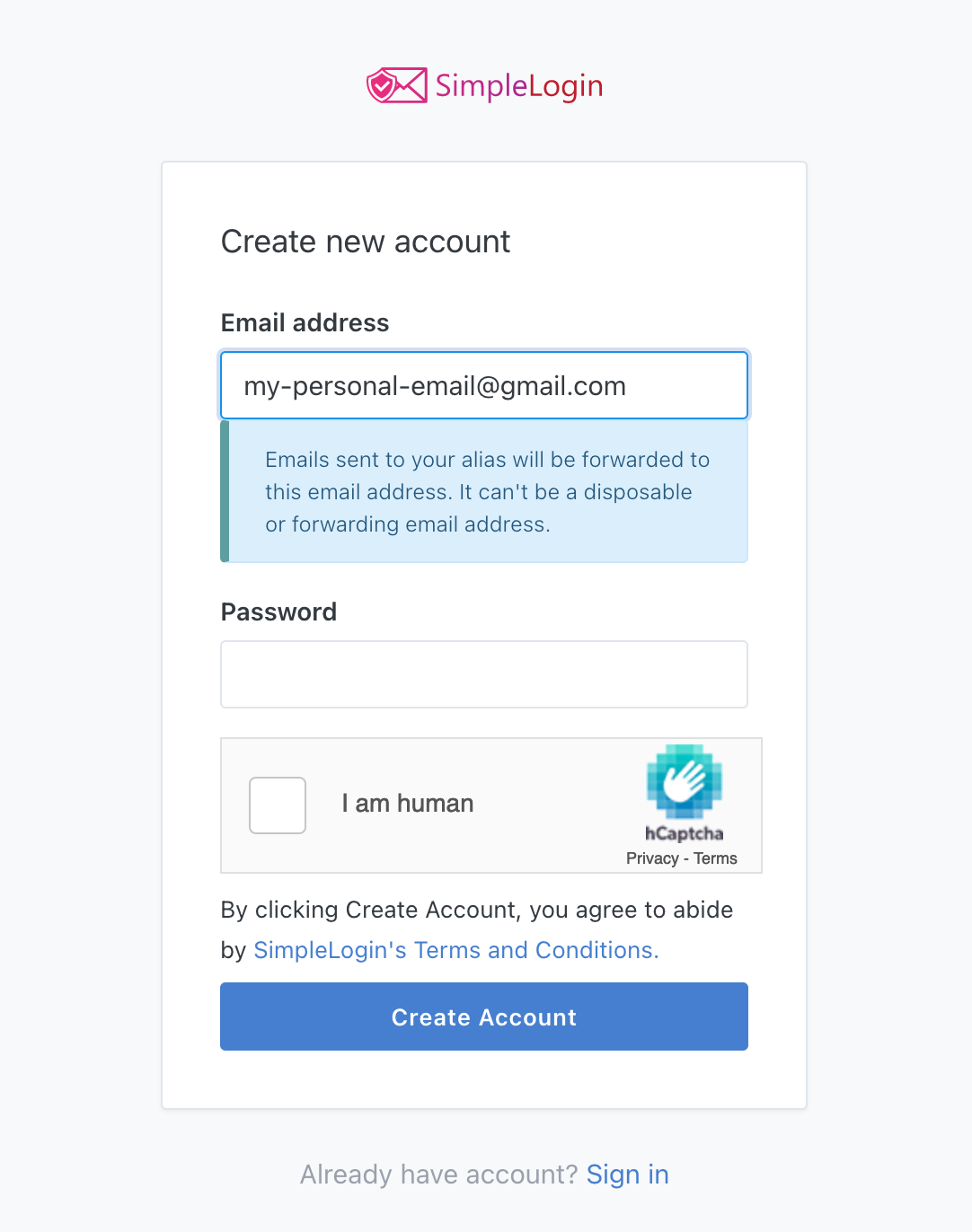
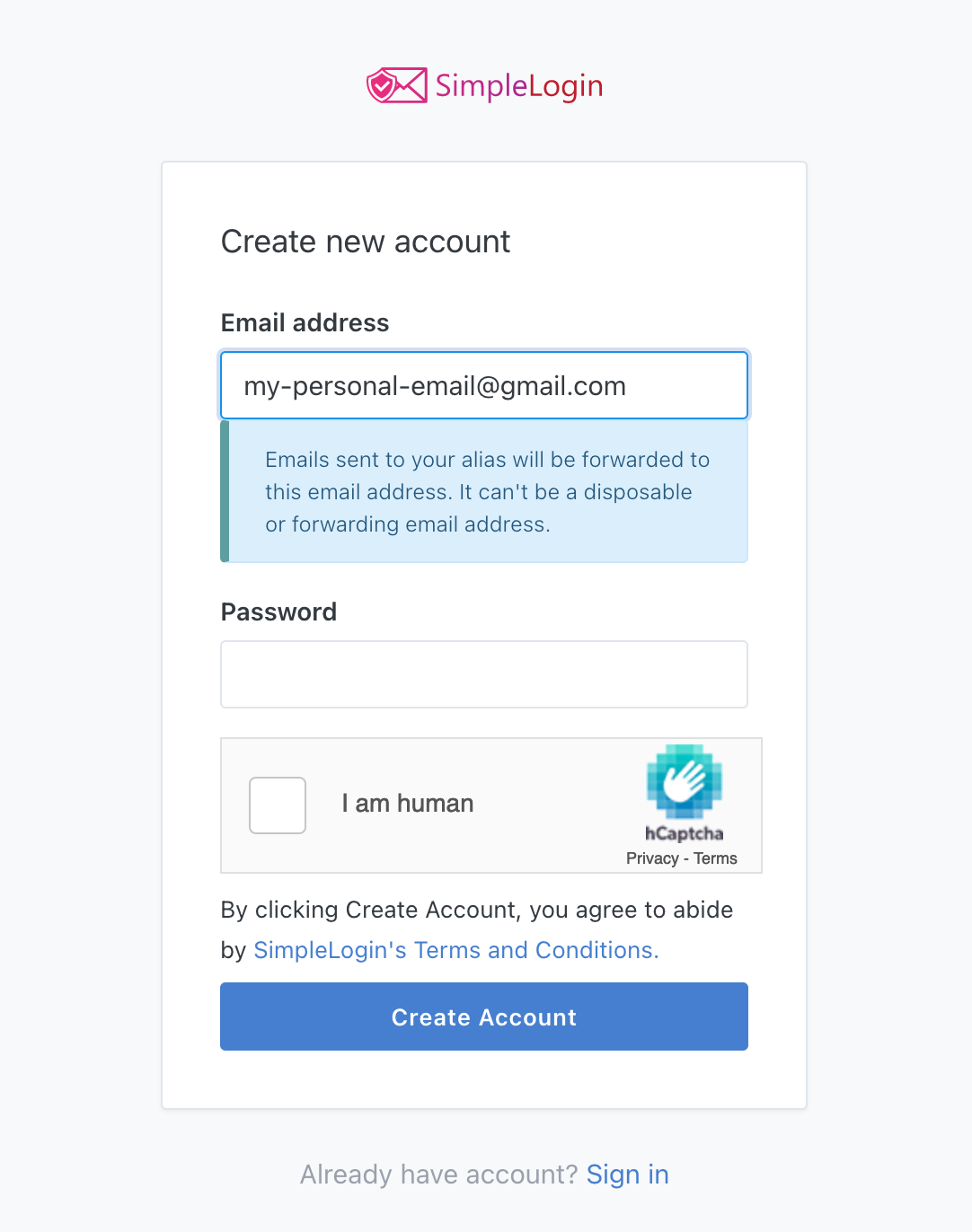
- Install the browser extension (Firefox, Chrome) and login, preferably with an API Key so that you can revoke it if you ever need to.
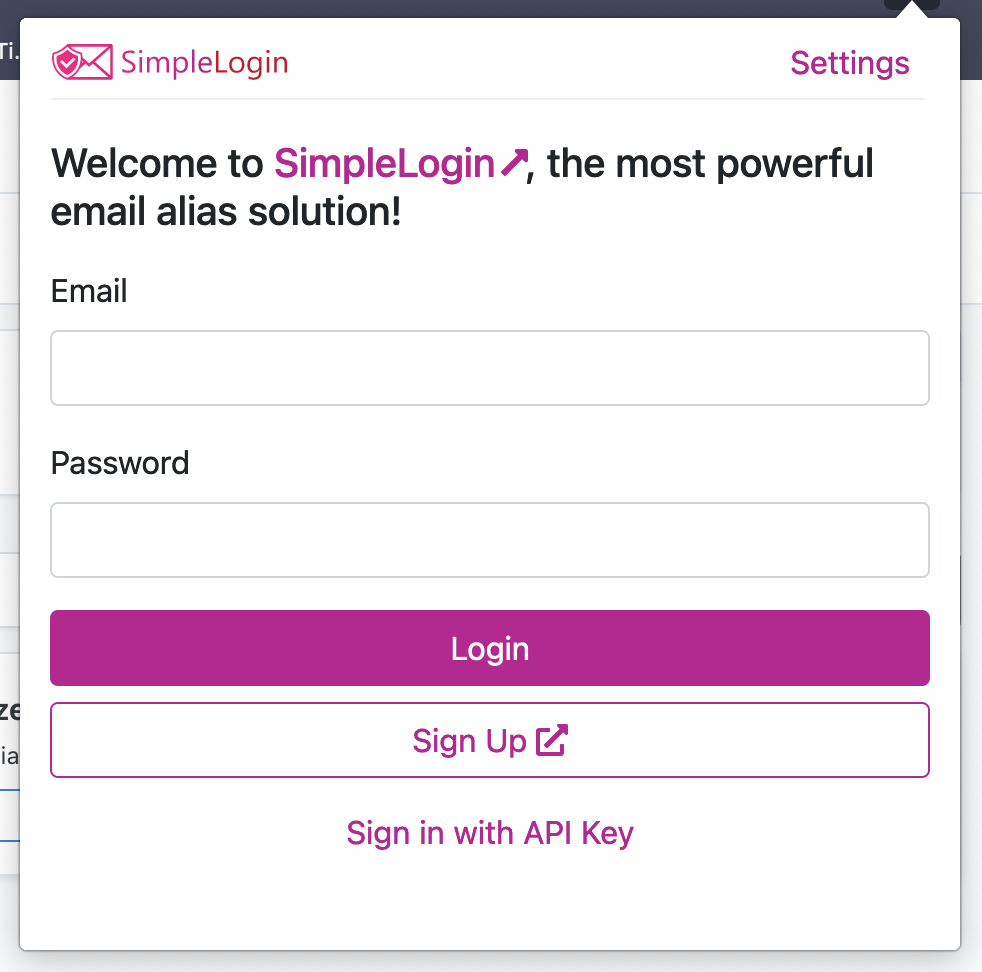
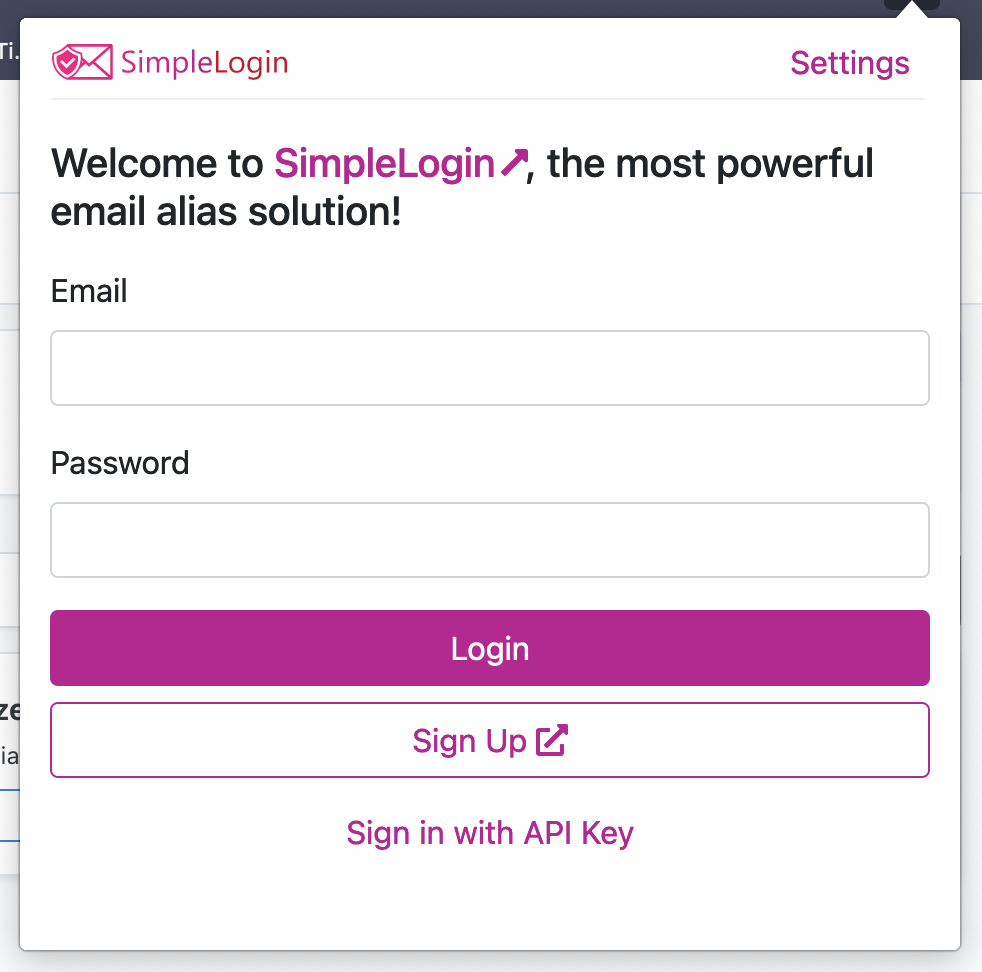
- Go to settings and turn on “Show SimpleLogin button on email input fields”
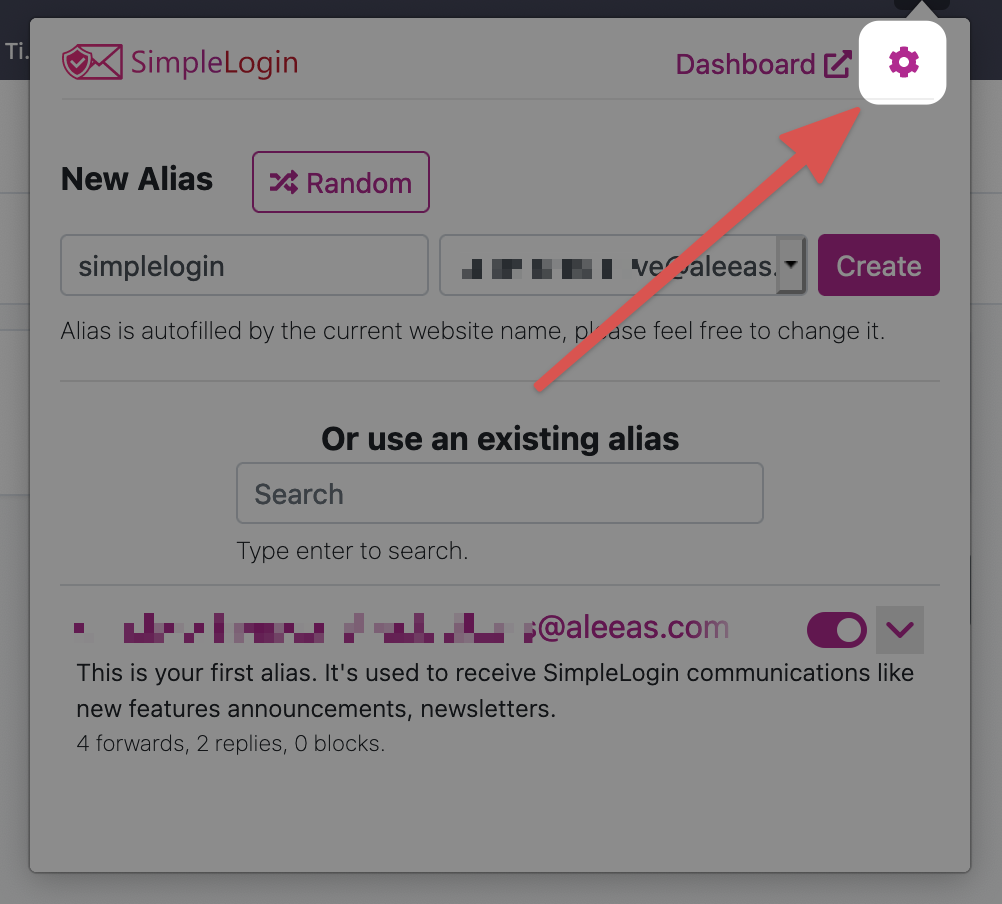
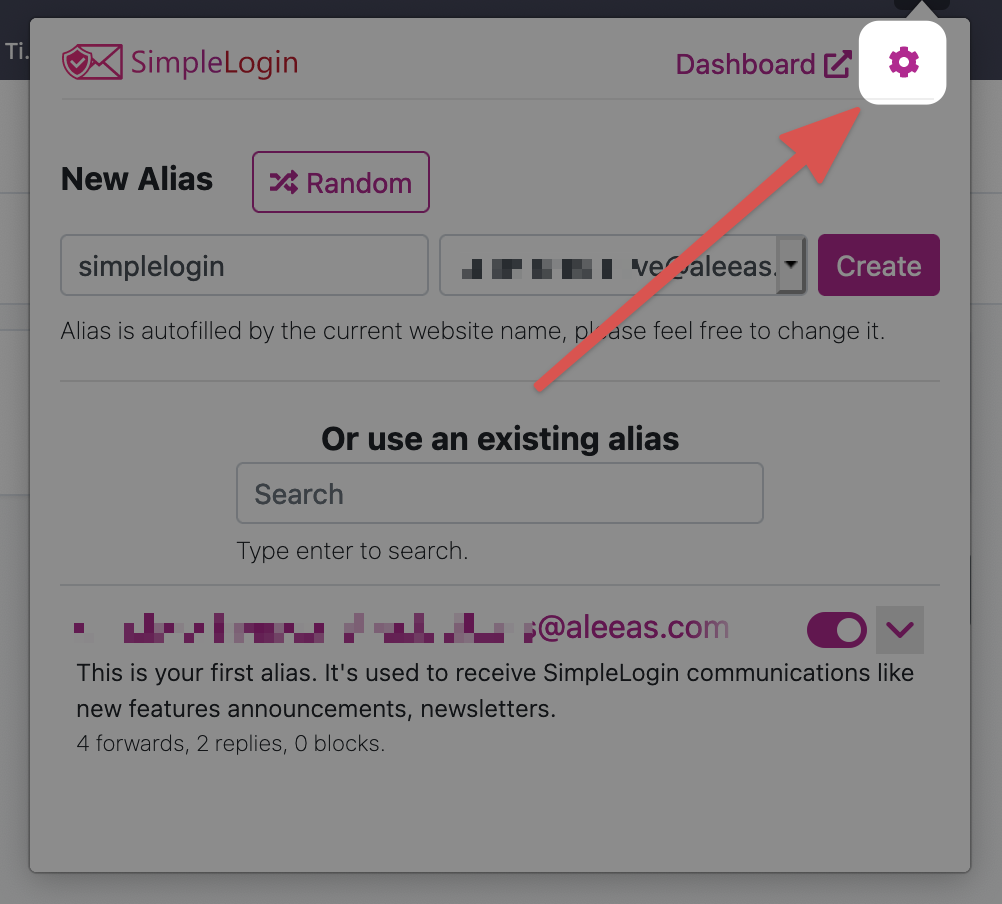
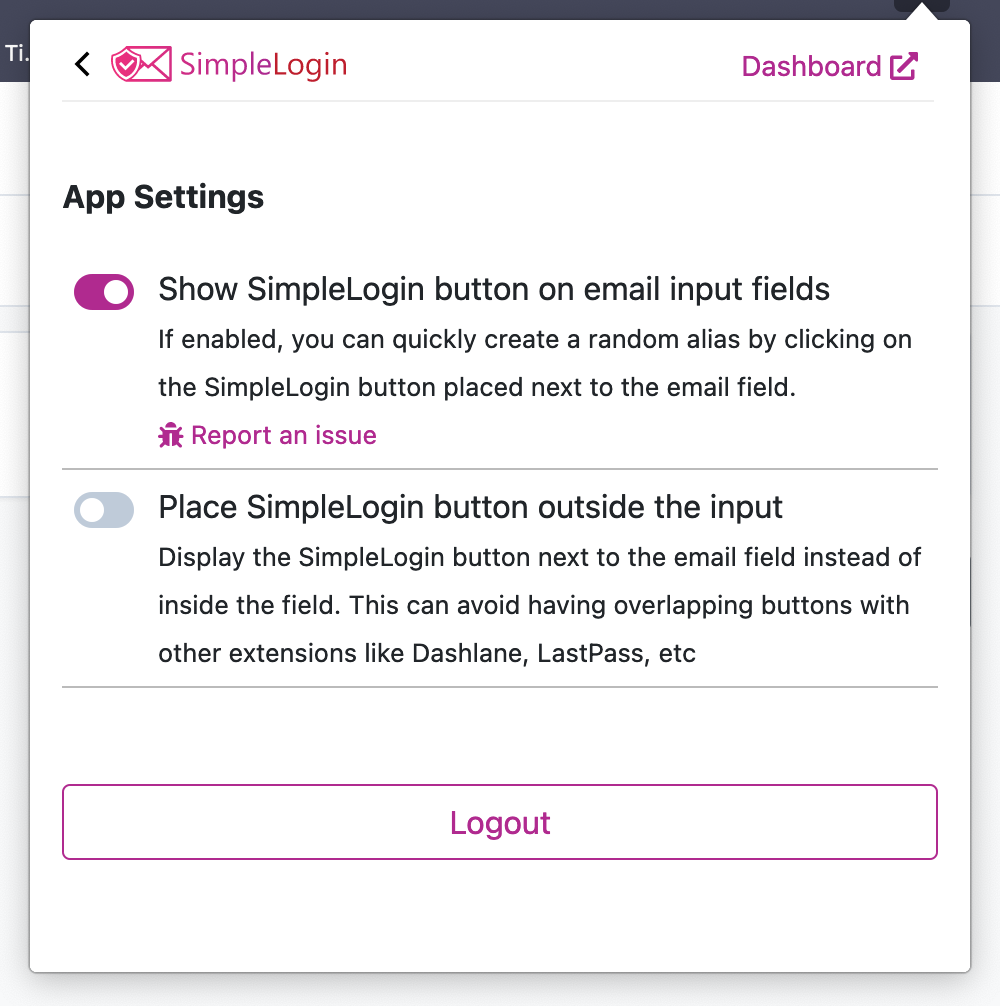
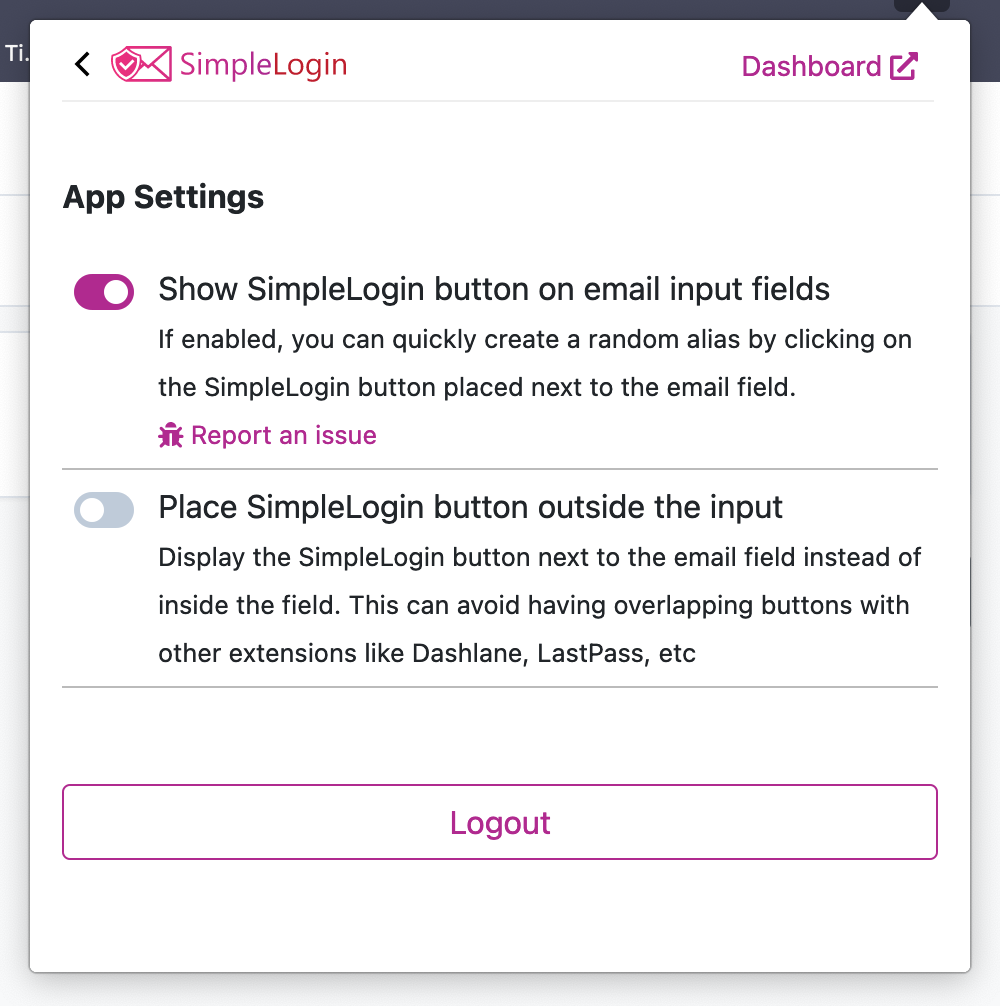
- Visit a site you want to sign up to and generate a new email address by clicking on the SimpleLogin logo icon in the email input.
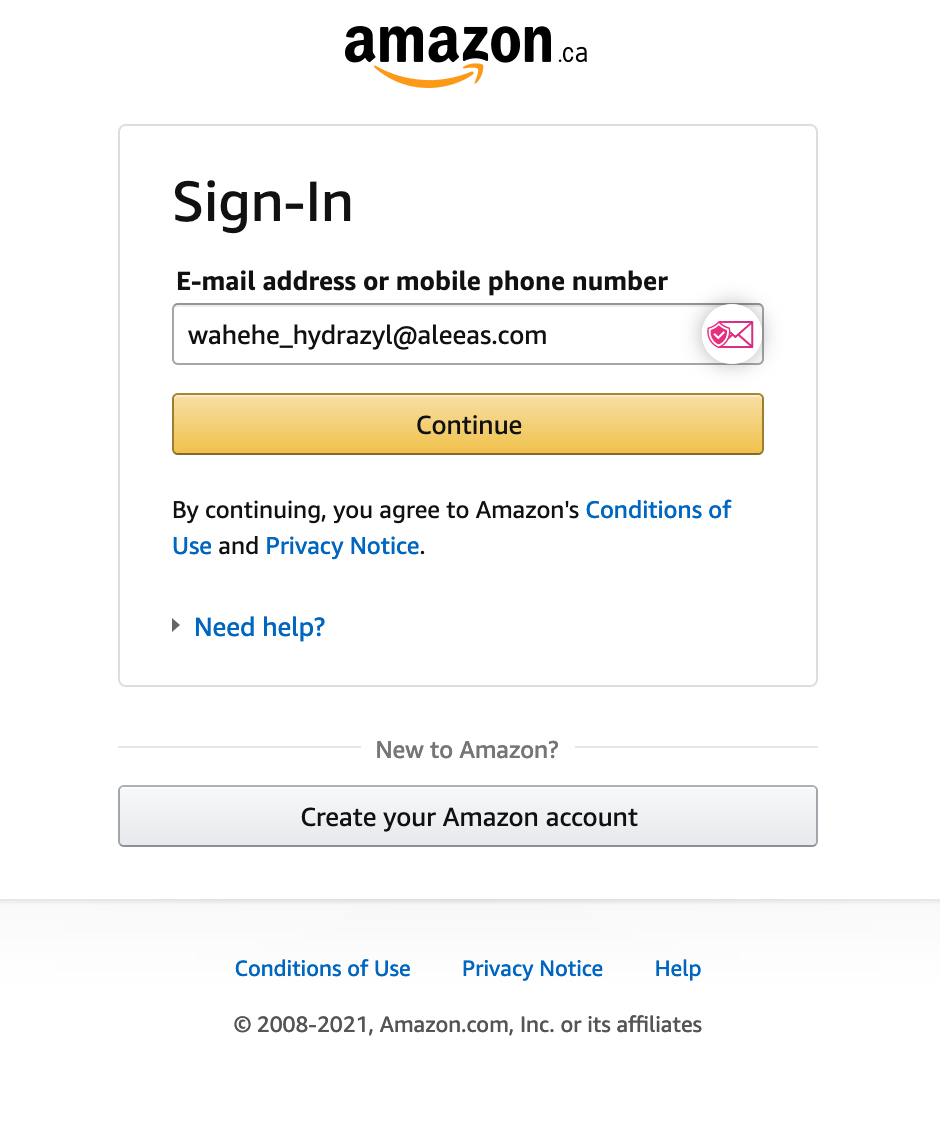
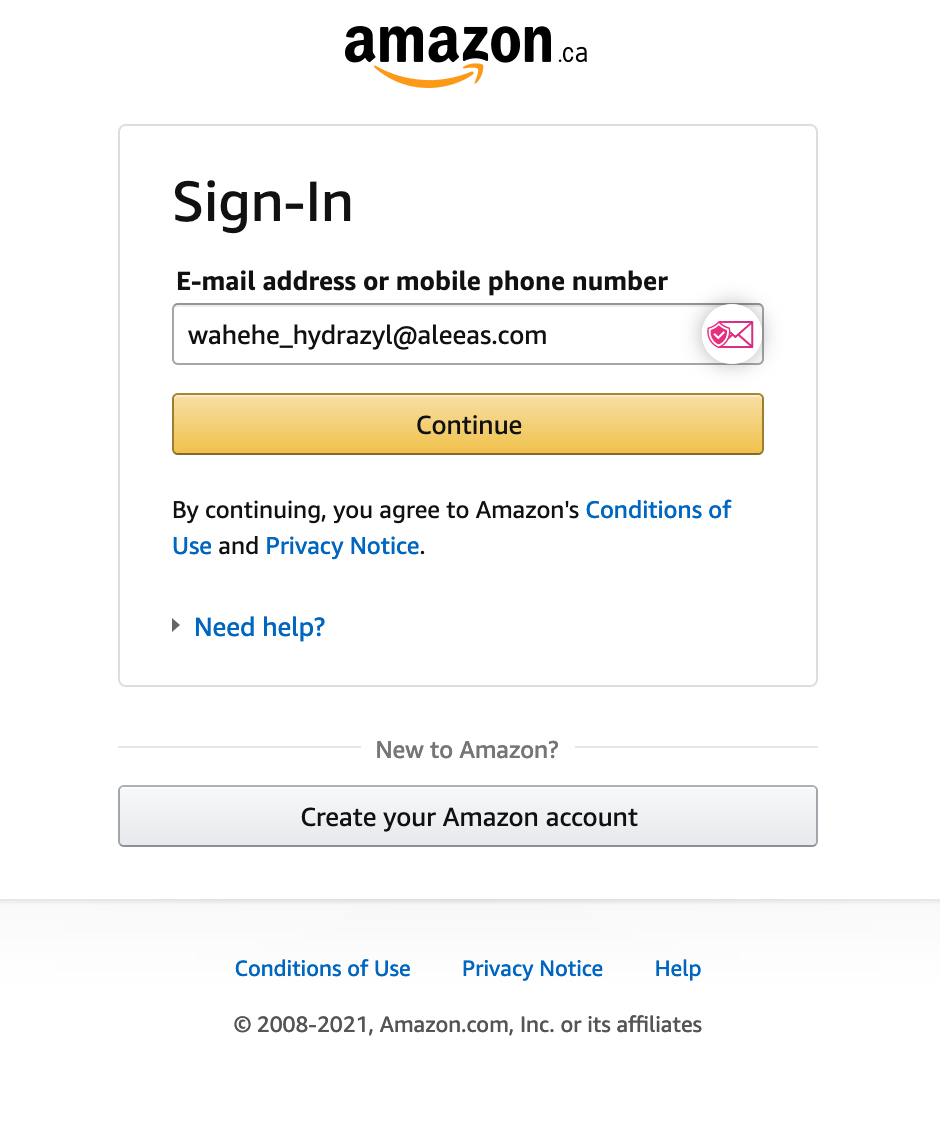
Any emails from this site will now be forwarded to your personal email address. You can also reply to emails and they will sent from your alias.
If you no longer want to receive emails to one of your aliases, you can just disable it, or delete it entirely.
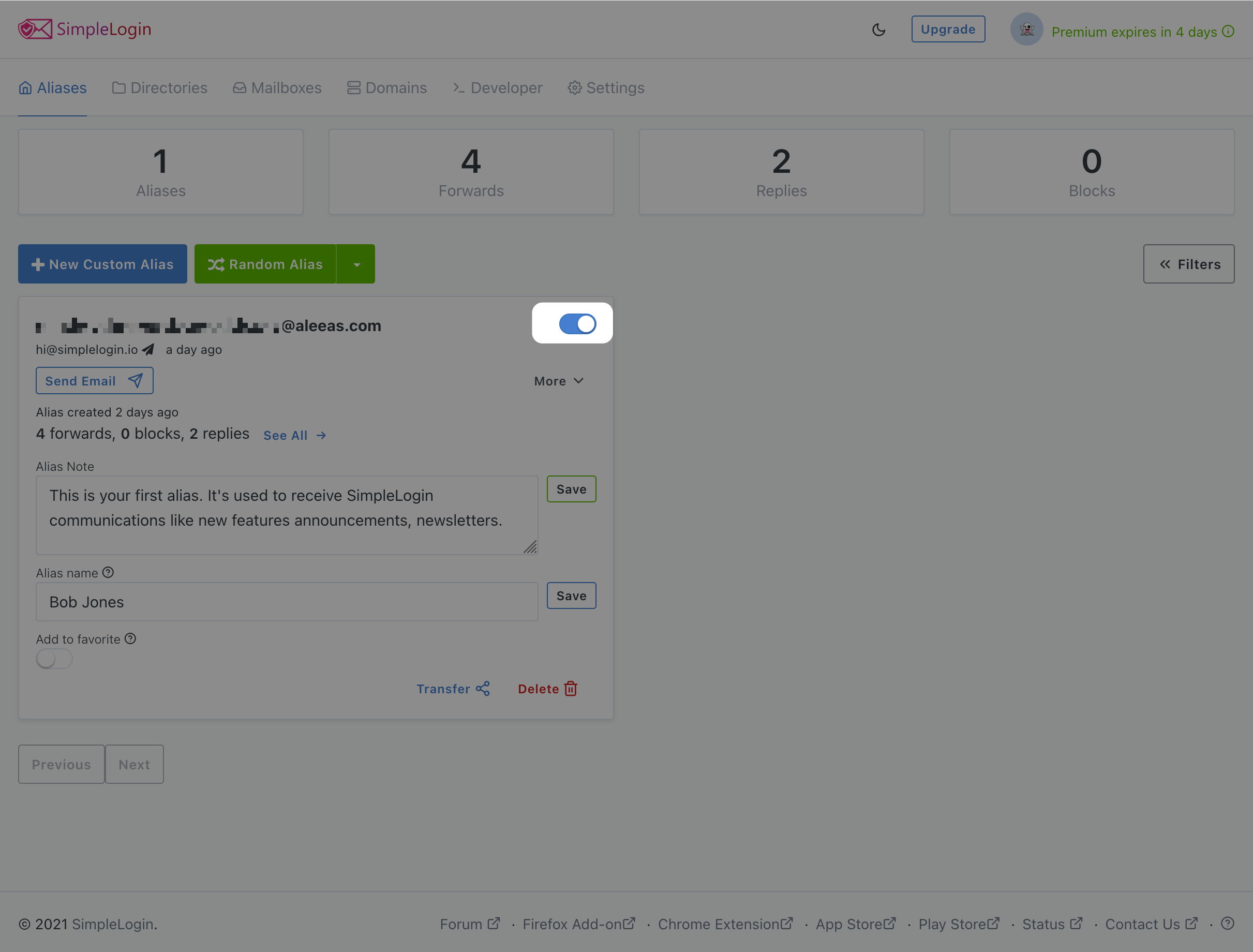
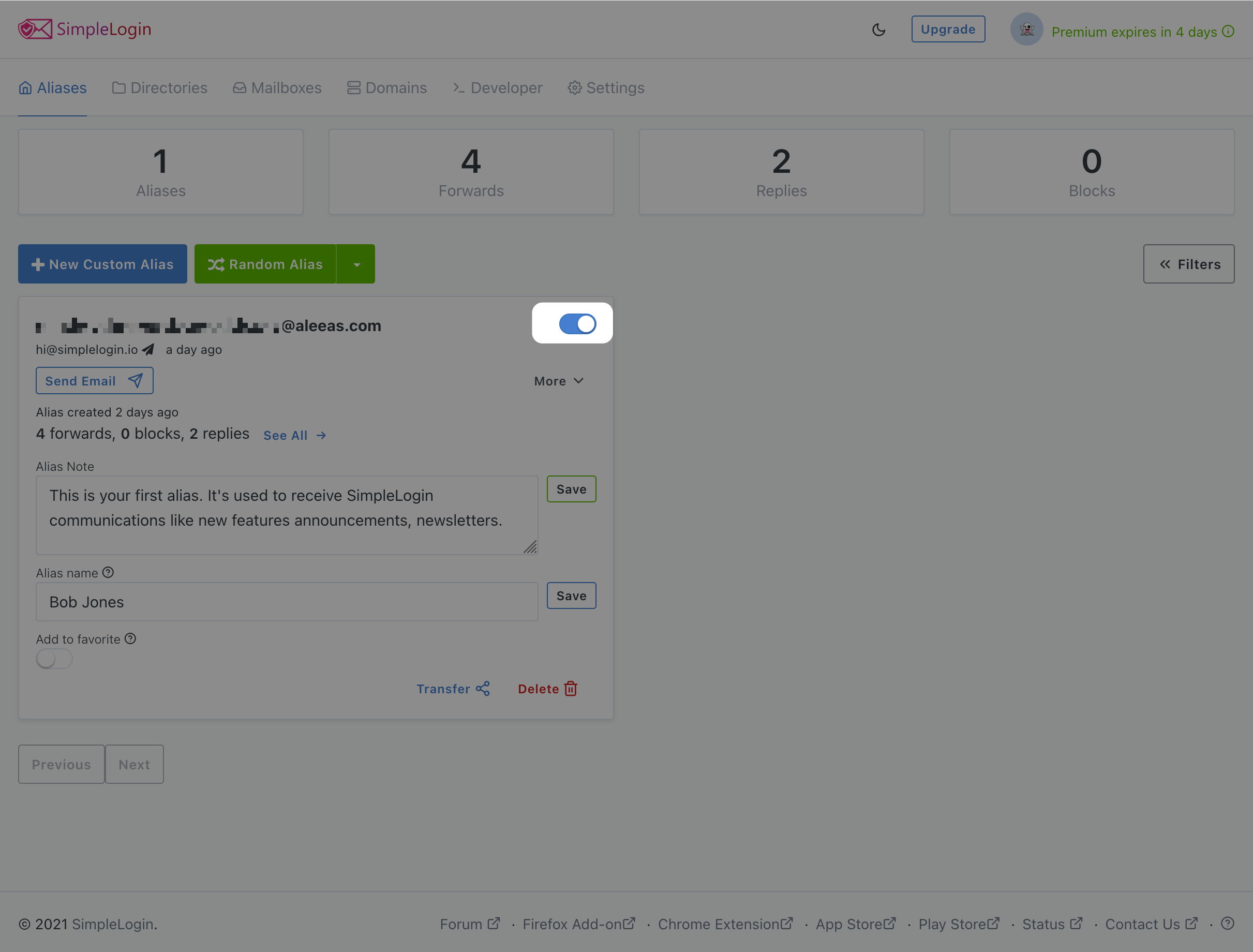
This doesn’t stop SimpleLogin, or other services like, them from being able to see the content of your emails but email is inherently very insecure and not the best channel for sensitive content anyway. Use it, or other mail providers, for the situations that you are most comfortable with.
Some sites don’t like these kinds of services as they can be used for fraudulent purposes and, well, they want to know as much about the real you as possible. If this becomes a problem for you, a more advanced option is to add your own custom domain like bobjones.com so that all aliases will take the form, “generated-alias@bobjones.com”.
SimpleLogin is open source, made and hosted in the EU, and can be run on your own server, making it and the people running it pretty trustworthy, in my opinion.
See how well you're doing and learn how to improve in other privacy & security areas The Privacy Checkup.
Get the best privacy tips and news delivered to your inbox every week.
I'll never share or sell your email address. Use an email alias anyway.